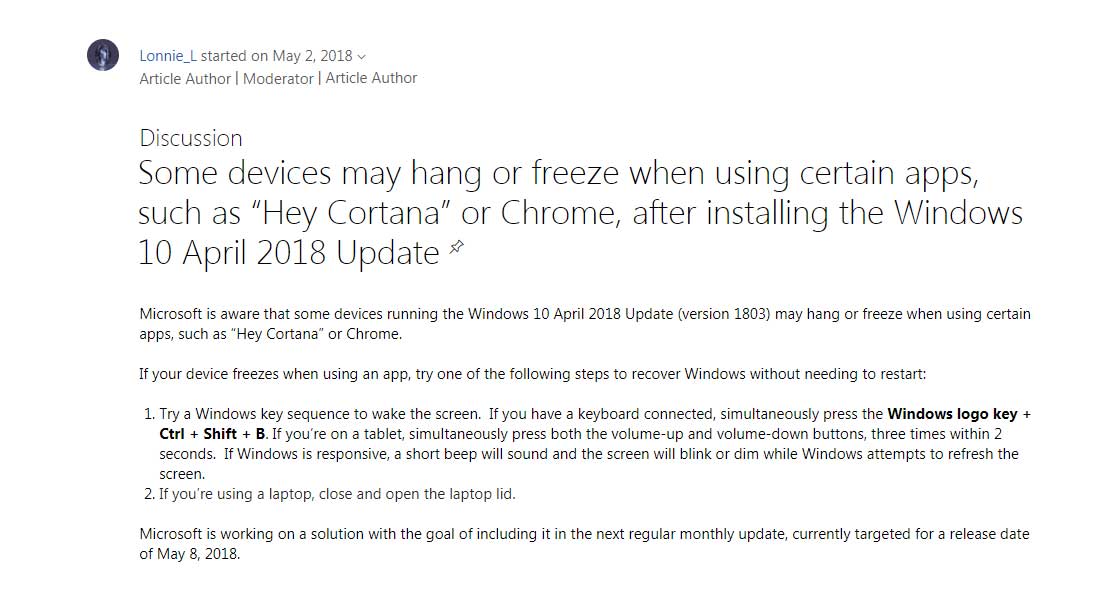Users who have installed Windows 10 April update have reported that Google Chrome is suffering from time-out issues. The screen turns black and Windows becomes completely unresponsive until the user reboots the computer or restarts the graphics driver.
A Reddit thread reported that many users tried to update their drivers, testing other beta versions of Chrome but the issue still remains. There are two tickets currently open at Google which seem to be related to two separate problems with the Windows 10 2018 April update.
The first problem describes the freezing issue which might be down to the video driver crashing rather than the entire Windows crashing. It seems the websites that require hardware acceleration using video drivers might be causing the issue. while some have tried upgrading to the new drivers many reported that this solution does not work.
Another issue states that opening or trying to access an SSL encrypted website is causing a Time-out in Chrome. The ticket describes it as Registry permission error with the Windows Cryptographic services (CryptoSvc).
When a Windows user created a post regarding Windows 10 crashing on Twitter, a person from Microsoft community has referred him to a thread.
“(thread) Ok, now that everyone is getting the 1803 update, people are complaining, and it’s related to Chrome/Chromium-based apps like I thought. Some heads-up from MSFT/Google is in order IHO.”
A post in the thread is advising the users to press Windows Key + Ctrl + Shift + B on the keyboard to resolve the issue when their computer freezes. The shortcut is only to restart the video driver but it is not a permanent fix.
Although it is advised to update your software whenever a manufacturer releases an update to the user it is in this instance advised to wait for a while and see the reviews of the update unless its a security update.
Take your time to comment on this article.