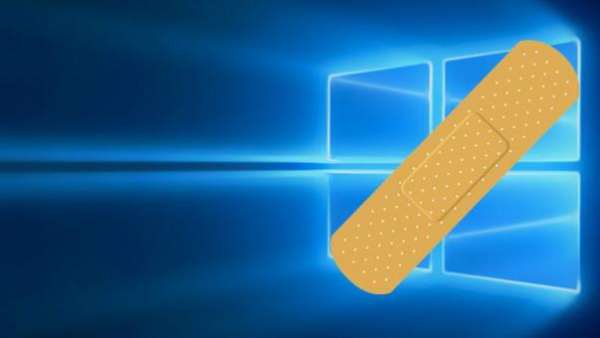The July 2023 Patch Tuesday update bundle patched at least six different actively-exploited vulnerabilities across different Microsoft products. In all, the update bundle addressed 132 different vulnerabilities.
Six Zero-Day Flaws Addressed With July Updates
While keeping the systems updated with the latest security fixes is always critical, the July updates are crucial for Microsoft users. That’s because Microsoft released patches for six zero-day vulnerabilities addressing different components.
Microsoft kept one of the six CVEs down for the public (until the time of writing this story). But it disclosed the details about the five other vulnerabilities under attack. All of these vulnerabilities bear important severity rating.
These include two privilege escalation flaws, each with CVSS 7.8, in Windows MSHTML Platform (CVE-2023-32046) and Windows Error Reporting Service (CVE-2023-36874), two security feature bypass (SFB) vulnerabilities, each with CVSS 8.8, affecting Windows SmartScreen (CVE-2023-32049) and Microsoft Outlook (CVE-2023-35311), and a single remote code execution vulnerability (CVSS 8.3) in Office and Windows HTML (CVE-2023-36884). Microsoft has even admitted public disclosure of this vulnerability before a fix could arrive.
Other Microsoft Patch Tuesday Updates For July 2023
Alongside the zero-days, Microsoft addressed over 100 other vulnerabilities with July Patch Tuesday. These include 9 critical severity issues and 116 important severity vulnerabilities.
Among these, the most notable security fix addressed a remote code execution vulnerability in Microsoft Message Queuing (CVE-2023-32057). An attacker may exploit this flaw by sending maliciously crafted MSMQ packets to an MSMQ server.
Besides releasing the patch, Microsoft has also shared a workaround to mitigate this issue, which involves blocking TCP port 1801. According to Microsoft’s advisory, users may review the Control Panel settings, look for “Message Queuing” among running services, and check whether the TCP port 1801 is listening.
The July update bundle includes no security fix for any low-severity vulnerabilities. The extent of security fixes and the high severity of all flaws indicate the importance of this update bundle. Hence, while the updates would reach all eligible devices automatically, users should still check for any updates manually to receive all security fixes in time.
Let us know your thoughts in the comments.