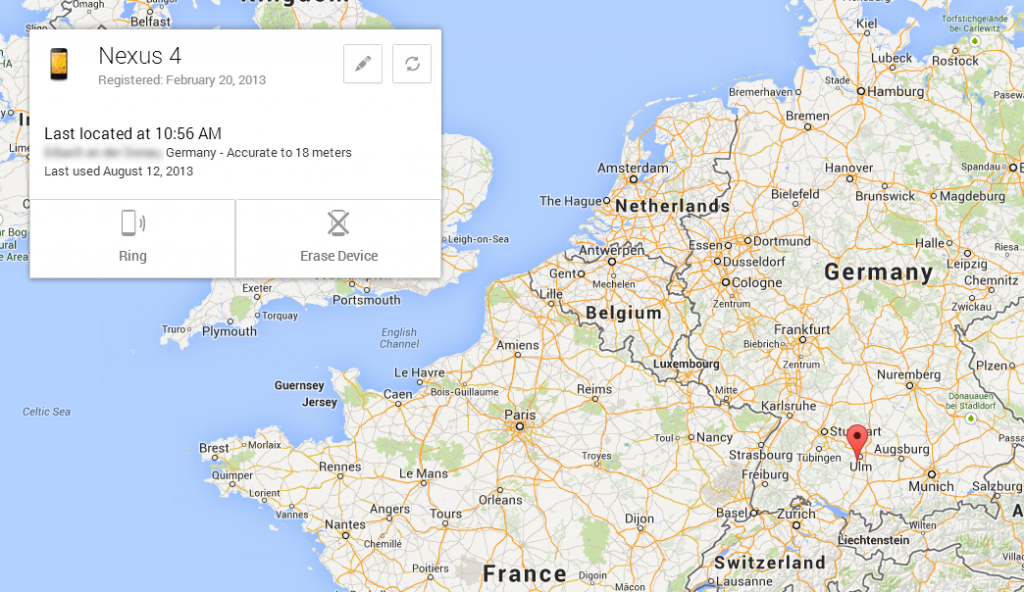Lost you android phone ..? Feeling to sad .. 🙁 Dont worry Now we came with another Application which sorts out your problem in simple way. Recently Google had come up with an Application called Android Device Manager.
What is Android Device Manager?
This App is developed by Google for their Android Devices, this App has a Security technique which allows users to locate their devices on Google Map. The app also allows its users to remotely erase all the data on the Smartphone or Tablet. Also it provides a functionality of remotely locking the Android Smartphone The Google Android Device Manager application is available for all the users to download on Google Play Store. The application comes in 1.0.2 version which can be easily installed on Android 2.3 or later versions.
Android Device Manager features:-
- Android Device Manager features that includes locating an android tablet or smartphone on a map,
- Resetting its locking code, and completely erasing it.
- Missing device should connected to mobile network or to Wi-Fi for it to execute the commands.
- Strong Points with Android Device Manager.
- Free App available in Play Store.
App do’s:
Location tracking: Most common feature which comes with other tools too but acts as primary pros for this app. The Location tracking features requires no other additional setup is the feature on the cap for this app.
Remote wipe: The best part of this tool is remotely cleaning the files on your phone which you think can be sensitive if used by the thief.
Remote alarm: One can make use of this application for generating alarms remotely for their lost Smartphones or Tablets.
Remote lock: Android Device Manager comes with fantastic feature of Remote Locking the Android Smartphone or Tablet.
Easy: The User Interface of the application is very good and makes it easy to use.
App don’t do:
Spy Camera: The application is not able to give a spy camera feature which could have been an addition on if given in case of finding the lost Phone.
Messaging: Android Device Manager App provides no facility of messaging that is common in most of the similar plot applications. Such a missing feature becomes a drawback for this app.
They are more Apps available in Play Store like Kaspersky Mobile Security, Avast Mobile Security and many more which provides more advance features than this like send messages to the lost device, and also receive images from the Android Smartphone or Tablet. I wish Google should put more advance features like this in it’s coming updates to Android Devices. It should also have pre-installed App like Find My Phone which is available for iPhone now.
- Download Android Device Manager for your Smartphone from here Android Device Manager
The other way you can recover your android mobile is by typing “lost my mobile” in google.