You might have limited bandwidth to use. But you always worry about how much bandwidth did I used and you might use more than your quota, your internet might charge you extra cost, or your net speed slows down after certain bandwidth usage. Now you don’t need to worry about it. Here you gonna see list of softwares that helps you to monitor your PC’s internet usage.
Cucusoft Net Guard
This software is a freeware that allows you to monitor your bandwidth usage. Download this software and enter your email to register for free. Good features of this software is that, you can track your internet usage regarding which program/software using your bandwidth. In additional to that you can also set a traffic limit per month. You will be notified before your bandwidth usage reaches its limit. This will help you to avoid extra usage bill.
NetWorx
A free and simple software to track incoming and outgoing traffic. This software shows your daily usage reports in graphs/numeric. It shows each and every application using your internet connection. You can export your reports in various formats, such as HTML, MS Word and Excel, and few more. You can setup alerts in this software when your network connection is down or when some suspicious activity, such as unusual heavy data flow occurs.
ISP Monitor
ISP monitor, is a real time traffic monitoring software. You can test your internet speed with this is software and auto-updates the software if new version is available. This software will track your download stats and will let you know how much volume of data you have used at any time. Compared to other softwares this software is a lightweight program.


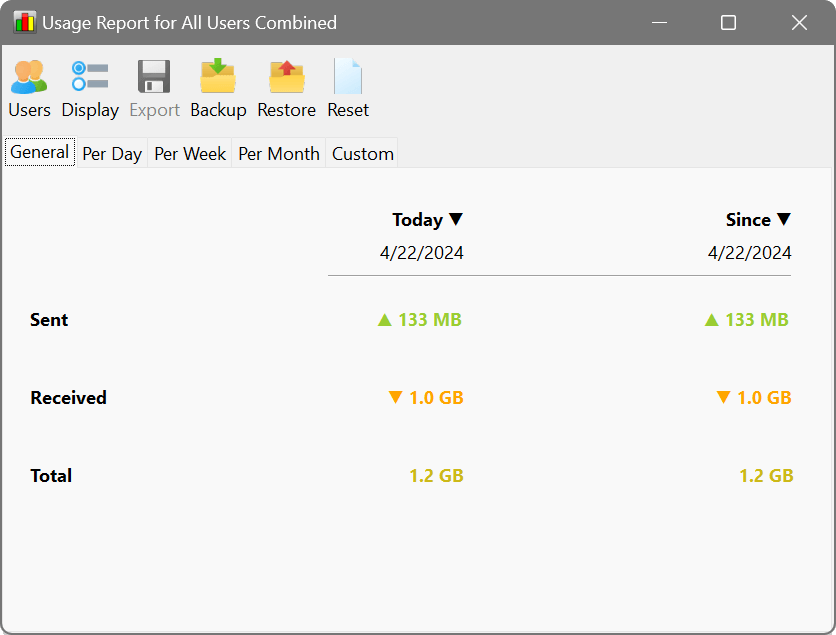

1 comment
If you guys know any other software other than listed softwares above, then please suggest 🙂
Comments are closed.