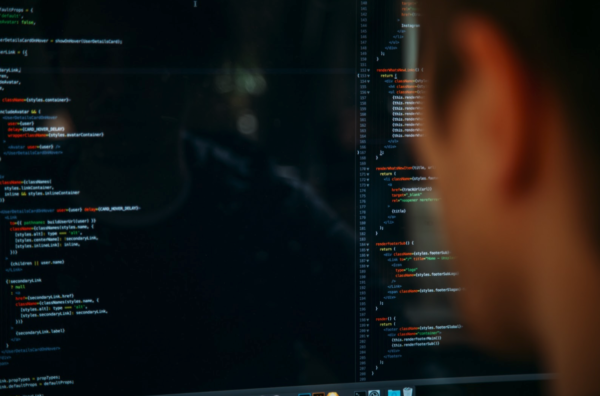You’ve spent hundreds if not thousands of dollars perfecting your website. It looks good and your customers and clients also like it. However, unless you know the ins and outs of website management it could be left vulnerable to hackers.
You need to make sure that all of your data is kept as safe as possible. This is because once a hacker accesses your site they can work quickly. They could potentially take your customer’s payment details and even their addresses. This is why you should do what you can to protect your website.
Below you will find 10 tips that can help to keep your website safe and protected.
Install Some Security Plugins
If you used a content management system to build your website you’ll need some security plugins. These plugins work well because they can help to prevent hackers from accessing your website. There is a range of plugins available for WordPress, Joomla, and other systems. They can help to keep your site safe and secure.
In addition to plugins, you might want to consider using SiteLock. This is a tool that can monitor your website, alerting you if it spots a vulnerability to malware.
Change your Access Control
When someone has access to your website they can collect as much information as they wish. This is why it is important to change your access control. Instead of giving your admins names and passwords that are easy to remember opt for harder ones. You should also limit the number of times someone can try to log into your website.
Tighten the Security
Once you’ve installed your plugins and changed the logins and passwords you might be feeling quite secure. However, you will still need to tighten your security. Change your passwords frequently, make sure they’re strong and you never write them down. In addition to this, you should ensure that all logins expire after 5 to 10 minutes of inactivity. This can help to prevent potential hackers from gaining access.
Hide the Admin Pages
Let’s imagine that you leave the admin pages where they are. You might feel confident because only your admin team can access them. However, you need to make sure they’re hidden. This is because if they can be indexed by a search engine there’s a chance that someone will find them. Use a robots_txt file so that this section of your website cannot be found. This is especially important if your admin names and passwords are easy to guess.
Limit the File Uploads
Let’s imagine you run https://californiamoversusa.com/ and you want to upload a file. A hacker has a chance to gain access to those files if you do not limit the uploads. Anything you upload should be stored outside of the root directory. If you need to access the uploads in the future use a script.
Keep Backing Up
One of the best things you can do is to keep everything backed up. Every time someone saves a filer it should be backed up to a number of locations. These locations should be both online and offline. If you rely on your hard drive you could be making a mistake as they always fail at some point. Back up to multiple locations more than once a day so that all of your data is saved.
Use CSP
Cross-site scripting attacks are quite common and they can result in a hacker adding a malicious code to your pages. This code could infect a visitor’s device. However, a Content Security Policy (CSP) can help to protect against this. A CSP works by allowing you to decide which domains your browser should allow to execute scripts. If the browser sees a script that’s malicious or that it does not recognize it will not allow it.
Use Simple Error Messages
While some error messages are no-doubt very helpful, they can potentially cause security issues. This is because when these messages are displayed to visitors they can occasionally reveal some sensitive information. The sensitive information in question relates to the hacker’s ability to spot where the website’s vulnerabilities are.
This is why it is important for you to keep your error messages simple. While they should not be vague, they also shouldn’t be too revealing.
Remove Auto-fill
While the auto-fill option is very helpful at times, it can leave your computer vulnerable. This is because if your computer or your cell phone is stolen hackers will have access to your website. Make it clear to all of your admin and everyone else who accesses your website that they cannot use the auto-fill option.
Disable the auto-fill option if you have the chance as it can save you data and that of your customers should your devices go missing. If you do this, all you’ll need to worry about is getting your devices back.
Install a WAF
A WAF (Web application firewall) is either hardware or software-based. It is located between your data connection and your server. The WAF reads every single bit of data that passes through it. Most WAFs these days are cloud-based and come with a subscription fee. This makes them very easy to use.
Once a web application firewall is installed, it will block every hacking attempt. In addition to this, it will keep our malicious bots, spammers, and any unwanted traffic. The beauty of WAFs is that they tend to be quite cheap but they’re surprisingly effective.
Protecting your company’s website from hackers isn’t always quite as straightforward as you’d think. A strong username and password are no longer enough to keep the hackers at bay. Using some or all of the above tips, you can help to prevent an attack so that your website can continue to function as normal. Just make sure you keep on top of your website’s security and apply any updates as they can help you to stay even more secure.