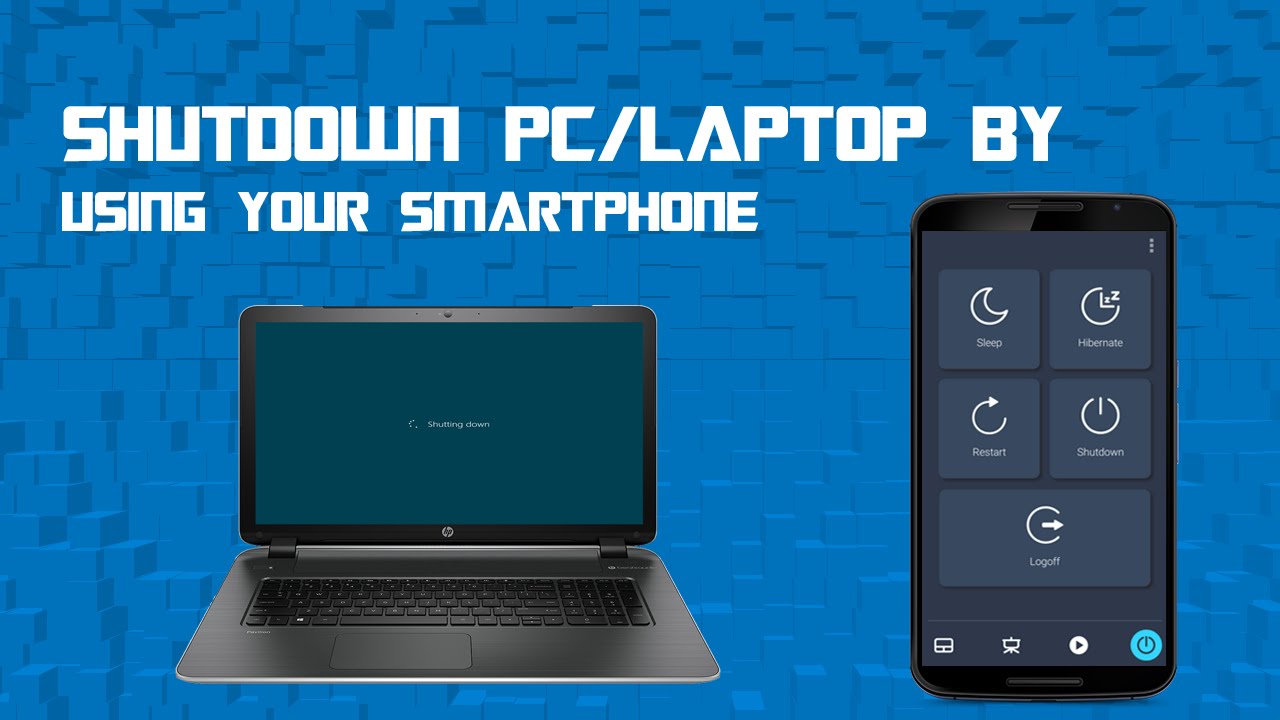Do you want to turn off your PC at your home and save some electricity. Or may be try to shutdown your PC from outside just because it looks cool. We got you covered.
If you ever walked away from your computer and remembered that you forgot to turn it off, you can actually do it from your smart phone!
To begin with, you need to download Unified Remote app on your smartphone (iOS, Android), and you then need to download it’s server to your computer from this website right here.
You can go through the installation process on your PC and it is easy, straightforward and there is no spyware or any nonsense which comes with it. Once you are finished, make sure the server app is running on your computer, and then open the app on your mobile. It will scan for a server on your local network. Once it finds the server it will let you control your computer.
Now, the way the app works is with a bunch of different remotes. There are remotes that’ll let you control your PC as if it was a mouse and keyboard, but turning off the PC with that would be difficult if you aren’t in the room. The remote we want is called Power. Click that, and then click Shutdown or Restart to turn your PC off.