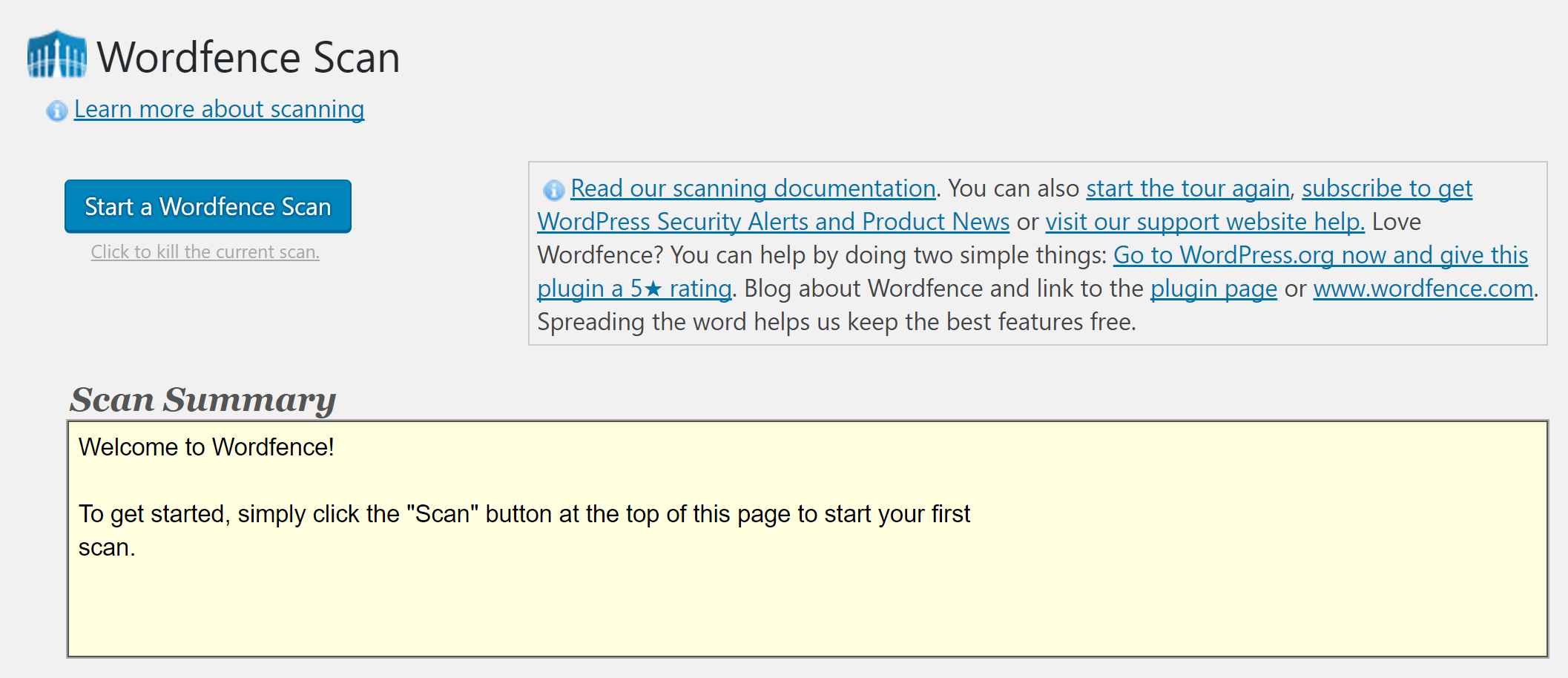A hacked website (Wordpress .. etc.) can cause critical damage to your business revenue and reputation. Black hackers can steal user data, passwords, emails, install a malicious application (such as cryptocurrency miners), and can even spread malware to your users.
Similar to how it’s the store owners responsibility to secure their physical store building, as an online business owner it is your responsibility to secure your business website.
These steps can be undertaken to secure your website:
– Keeping your WordPress Updated:
These WordPress updates are very important for the protection of your WordPress site. Administrators need to make sure that WordPress core files, themes, and plugins are up to date.
– Strong Passwords and User Permissions:
Hackers always trying to steal passwords to hack into your website. You can make it hard by using a unique and strong password. Not just for WordPress control panel, but also for the hosting account, FTP accounts, and your email address.
– Best WordPress Security Plugin
The next thing you need to do is to install an auditing and monitoring plugin that keeps track of everything that occurs on your website.
Wordfence Security is one of the best WordPress security plugins available on the internet. It allows you to scan your WordPress site for malware and security issues. It also alerts you via email if any warnings pop up.
How to make a website scan?
The scan function allows the Wordfence plugin to take a look at your website files to find any malicious code or any patterns of infection.
When the scan finishes, it will tell you that the scan has been completed in the Scan Summary box. If any security issue is found, then you can scroll down the page to the new issues.
You might see some secondary issues such as plugins and themes that require updates. But if you see any alerts with a big red cross then you should act quickly. These messages could be like ‘File appears to be malicious’ etc. indicating that your website may have been hacked already.
What to do in this case is up to you, but be warned that removing any critical files could possibly break your site.