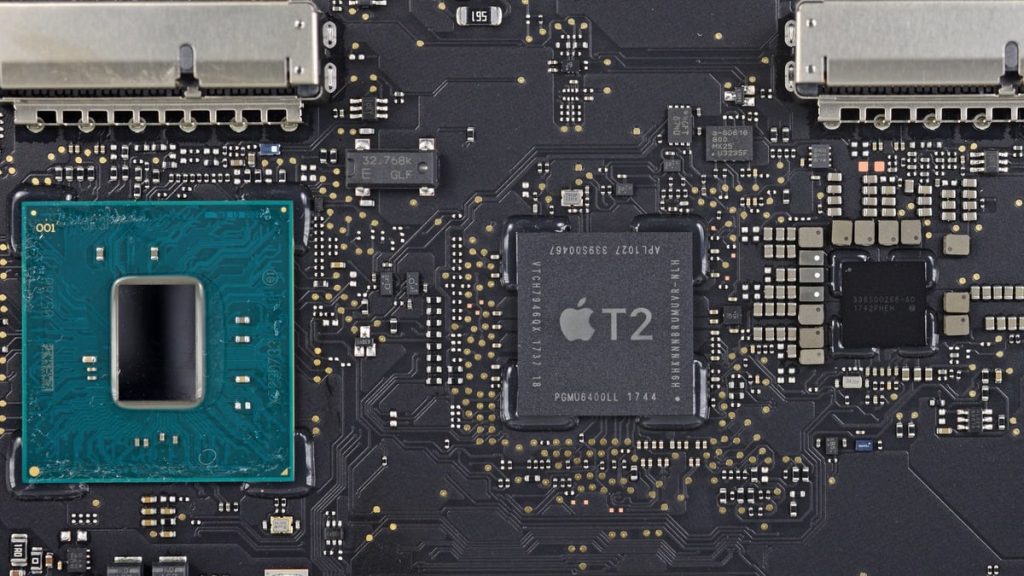The new MacBook Pros bring with them some incredible features, however there are a few things weren’t announced on-stage. One such feature is the sudden hardware upgrade in the 13- and 15-inch MacBook Pros. These devices come with Apple T2 chips, replacing the older T1, to offer enhanced security with encrypted storage.
Apple T2 Chips Offer Enhanced Security In MacBook Pros
In the latest MacBook Pros, Apple has introduced a hardware upgrade which it had not previously announced. It was the inclusion of T2 chips which will add several features to the MacBook Pros along with enhanced security.
As stated on the Apple’s website,
“The Apple T2 chip includes a Secure Enclave coprocessor that provides the foundation for secure boot and encrypted storage capabilities.”
The T2 chips were first launched in the iMac Pro 2017, where it offered safe boot, encrypted storage, and “Hey Siri” commands. Now, in the latest MacBook Pros, this T2 chip offers various functions as disclosed by Apple.
“It also consolidates many discrete controllers, including the system management controller, audio controller, and SSD controller, into one.”
How Does T2 Chip Encrypt Data?
The Apple T2 chips come with an incredible encrypted storage feature that enhances security at both the hardware and the software levels. These chips bear an encryption engine to encrypt all the data stored on the built-in SSD. Cracking this encryption is only possible through the unique security keys for each MacBook.
“Data on the built-in, solid-state drive (SSD) is encrypted using a hardware-accelerated AES engine built into the Apple T2 chip. This encryption is performed with 256-bit keys tied to a unique identifier within the chip.”
This means the data stored on a device will remain private to the user only. Without the key, the SSD data will remain encrypted, even if a hacker tries to remove the SSD from your MacBook to some other.
Though it is a wonderful security feature for the user, it will also cause problems if you experience any hardware damages to your device. For this, you must ensure that you regularly backup to avoid potential loss. Apple clearly explains it on their website,
“The advanced encryption technology integrated into the Apple T2 chip provides line-speed encryption, but it also means that if the portion of the chip containing your encryption keys becomes damaged, you might need to restore the content of your drive from a backup. This content includes system files, apps, accounts, preferences, music, photos, movies, and documents.”
Besides, you need to turn on the FileVault to avail this additional security. Otherwise, if the FileVault remains off, the SSD won’t ask for a password to decrypt your data. Therefore, make sure you activate this feature to enjoy a more secure MacBook Pro experience.
Let us know what you think in the comments.