Apple uses Digital Right Management (DRM) to limit our use of the songs downloaded from Apple Music. If you don’t want to be restricted on how you play the music, you’ll need to remove DRM first. TuneFab Apple Music Converter is highly recommended here.
Why TuneFab Apple Music Converter Is Recommended?
TuneFab Apple Music Converter is a dedicated software that allows Apple Music users to unlock Apple’s FairPlay DRM protection, and convert protected songs to plain audio formats, such as MP3, M4A, AAC, FLAC, etc.
After removing DRM from Apple Music, you are entitled to listen to Apple Music songs on any device you like instead of authorized iOS devices only. What’s more, you can keep playing your entire Apple Music library even after cancelling Apple Music subscription.
Amazing Features
TuneFab Apple Music Converter is capable of converting all sorts of media files, including Apple Music songs, iTunes audiobook, Audible audiobooks, iTunes protected/purchased songs, iTunes videos, etc. Here’re some key features:
- Remove DRM
- Convert Apple Music songs & iTunes music
- Convert iTunes audiobook & Audible audiobooks
- Support 9 output formats: MP3, M4A, AAC, AC3, AIFF, FLAC, AU, MKA, M4R
- Keep ID3 tags & metadata
- Keep audiobook chapter
Here’s a Guide to Remove DRM from Apple Music
Step 1. Download and install TuneFab Apple Music Converter on PC/Mac. And log into iTunes with your Apple ID and password.
Step 2. Launch the program and select the songs you want to remove DRM. You can select multiple songs at a time because this program supports batch conversion.

Step 3. Go to “Output Settings” section, and choose your desired output format (such as MP3) and output parameters. You can change the bitrate, sample rate, conversion speed, etc.
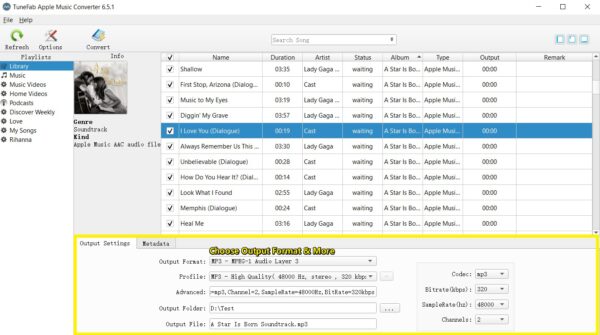
Step 4. Click “Convert” button and let the program unlock DRM and convert all selected songs. When the conversion is done, you can open the output file and get DRM-free Apple Music songs.
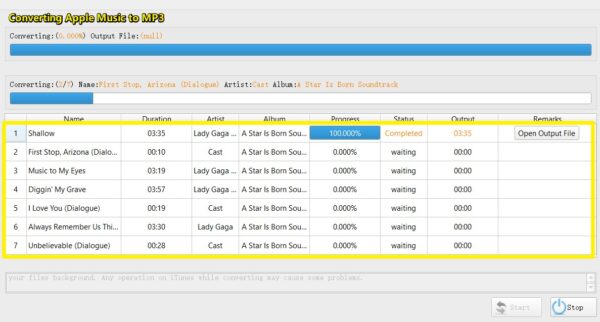
YouTube Tutorial:
Pros and Cons
Pros:
#1. Ease of Use: Thanks to the intuitive interface and iTunes-like design, it’s extremely easy to understand how to use this program. Because it’s super easy to handle, you can start using the software without reading the manual.
#2. Fast Conversion: Converting a great number of files can waste much of your time. But TuneFab provides 16X faster conversion speed so you can have a much better experience when converting files in batches.
#3. Preserve High Quality Music: It is built in with the technology to keep original Apple Music song quality after conversion, which means all Apple Music songs will be save as 256 Kbps, 441,000 Hz.
#4. Lifetime Free Update: No matter you are free trial user or paid user, you can enjoy lifetime free update service.
Cons:
#1.It is not free.
#2. 16X faster conversion speed is only available on Windows version so far.
Final Word
That’s all you need to know about how to get DRM-free MP3 songs from Apple Music. No matter you are going to subscribe for Apple Music for the first time or you are already an Apple Music member, you should note that once you stop subscribing, all your music will be disappear. If you don’t want that happen to you, use TuneFab Apple Music Converter to save your downloaded songs forever. You can save them as MP3 or M4A, and put them on any device you like for listening!


