Running a company or an organization is not easy. That is why getting any tool that can ease your job is a great relief. After setting the deadlines and requirements of every worker, you want to make sure that everyone is working.
You can’t always be sure that everyone is productive by looking around once in a while. Once you get back to your office, workers will be on their phones again. If your company involves logistics, you may want to make sure that deliveries are done correctly.
All of that and more can be solved if you have an app that can manage the employees. Let’s take a look at one of them here as we see the steps needed to make it a success.
Part 1: Spyier Monitoring Solution
Technology has provided us with ways to reach other people’s phones remotely. You, however, need the best tools for your work management tasks. Otherwise, you may end up ruining the organization that you have worked so hard for.
One of the best ways to tell what your employees are doing is using the Spyier application on their phones. Since not everyone will be willing to have a monitoring app on their phone, there is a way out.
Spyier makes sure that the targeted phone is the same all through. So, even with the monitoring knowledge, the employees will never see the app on their phones. There are a couple of things that Spyier does to make sure of total undetectability.

First, it applies to both Android and iOS devices, where no rooting or jailbreaking happens. That means you will never alter how their phones work. Next, after the setup, Spyier will hide using stealth mode.
The icon will not be there, but you will be getting the results in your online account. To get started with the process, you have to create an account on Spyier’s website. After that, it all depends on the phone’s operating system.
For Android, there will be a one-time installation on their phones. In iOS, you can use the iPhone’s iCloud ID on the main website after account creation. Once you acquire the solution and finish the setup, you can access your account to see the collected information.
Part 2: Spyier Employee Monitoring Features
In your account, there will be 35+ specifications, all carrying vital information. Here are some of them and what they will tell you about the employees.
Location and Geofencing
With Spyier, you can track a cell phone location and get its exact position. It uses the phone’s GPS or connected Wi-Fi to get the place in real-time. In Geofencing, you are allowed to set up restricted zones and an email to alert you when employees cross the line.
Call log and Contacts
Spyier will also tell you whom your employees are communicating with. In the call log, it will reveal all the incoming, outgoing, and missed calls. The data will also include contact details, timestamps, and call durations.
Under contacts, Spyier fetches every stored contact on the phone.
Messages
You will also see all the sent and received messages your employees have. It will also collect the contacts, timestamps, and any attached files. In iPhones, you will even get the deleted ones.
Social Media Apps
Are your employees working or engaging in social media with friends? Spyier will tell all of that from all the applications used. Get all the activities from Facebook, Twitter, Snapchat, Tinder, etc.
Keylogger Reports
If you want to know what they type on their phones, this is the right feature to use. It records all the keystrokes made on the phone. The reports are then grouped in log files according to applications.
Since the features are too many, you can visit the main website to see the rest. All of the above and more are shown via a dashboard that works with all browsers. So, you can check on the employees via the computer at work, your phone, or a tablet as you relax.
Here are the steps you need to use Spyier on the employees’ phones.
Part 3: How to Manage Your Employees Using Spyier
What You Need
- Androids should have OS version 4.0 and above. iPhones need to have iOS 7.0 or later
- Internet connection
- Email address
Steps to Start Getting the Results
Step 1: Sign up for an account on the main website using your email address and a password. Choose the targeted phone’s OS and purchase the plan that suits your objectives.
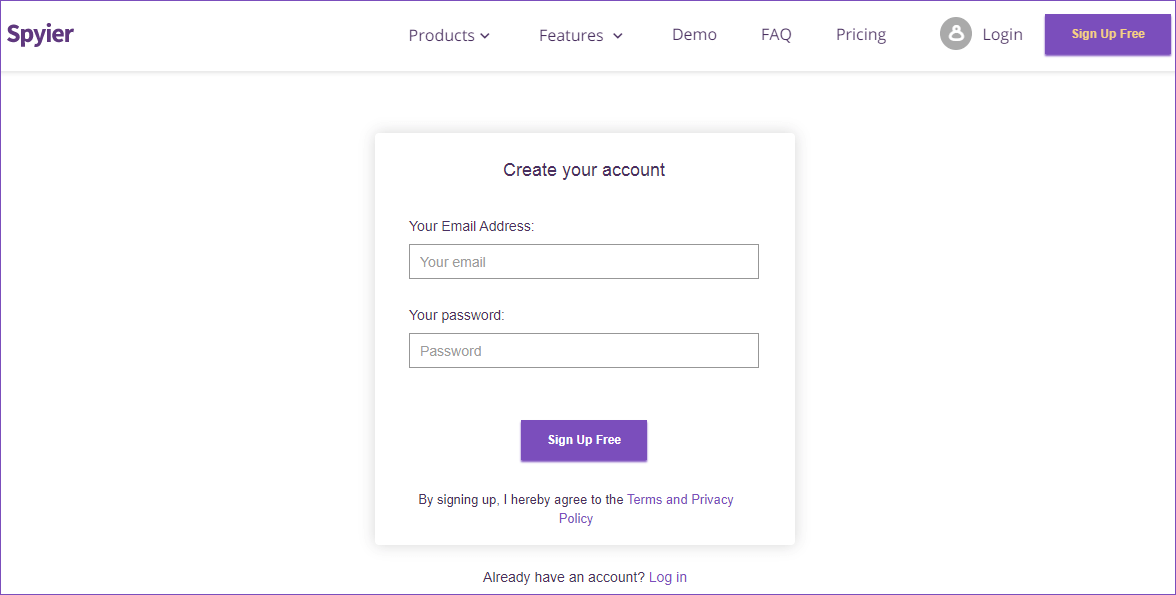
Step 2: Once the transaction is complete, you will receive a confirmation email with everything you need to go ahead.
Step 3: In Android, use the sent link to install Spyier on the phone and activate stealth mode in the process. After that, finish up the installation and get back to your account.

Step 4: In iOS, login to your account and verify the targeted iPhone’s iCloud credentials. Next, select the phone being used and wait for the Spyier and iCloud syncing.

Step 5: Once you get back to your account, there will be a dashboard with all the results. It will also have a summary of the phone and all the activities.

To see the phone activities, use the links on the left menu.
NB: You will collect a lot of data from the phone Spyier will not store. It does that to prevent online attackers from accessing your information when you are logged out. So, what you see is synced when you login and discarded when you logout.
Conclusion
Apart from making sure that the employees are productive, you also need to check on information leaking. Your employees could be selling secrets out there. The best way to tell the faithful ones is via Spyier remotely.
In case the employee quits, you can use the control panel to get rid of the app remotely. There will be no need for physical removal since the dashboard has a one-click button for that. Proceed to create an account on the Spyier website as you realize its full potential.

