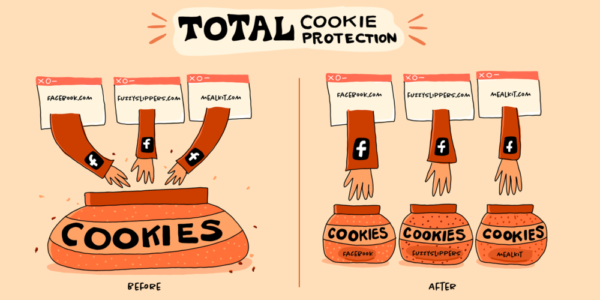Mozilla has recently rolled out the latest browser version Firefox 86. With this, Mozilla has introduced ‘Total Cookie Protection’ in the Firefox browser to prevent cross-site tracking via cookies. Besides, the new version also includes some security fixes.
Mozilla Firefox Total Cookie Protection
Mozilla has released Firefox 86 this week with enhanced cookie protection features. While the browser already restricts cookies and web trackers to a larger extent, they have now further jazzed up this security.
With Firefox 86, Mozilla offers ‘Total Cookie Protection’ to the browser users. This feature will limit website cookies from tracking the users across the web.
As elaborated in a blog post, cookies stored in the browser allow different websites to keep a track of users’ activities. Thus, the sites can build user profiles. Also, advertisers use this technology to show relevant ads to users across the web.
To prevent this unnecessary ‘spying’ on users, Mozilla has introduced Total Cookie Protection. This feature limits websites from accessing cookies of other websites. As described,
Our new feature, Total Cookie Protection, works by maintaining a separate “cookie jar” for each website you visit. Any time a website, or third-party content embedded in a website, deposits a cookie in your browser, that cookie is confined to the cookie jar assigned to that website, such that it is not allowed to be shared with any other website.
However, it will also allow some exceptional cross-site cookies required for non-tracking purposes. Thus, this feature won’t hinder the basic functionality of services requiring such cookies, such as third-party login providers.
This feature, together with the ‘Supercookie Protection’ that Mozilla launched with Firefox 85, will significantly prevent aggressive profiling of users via browser tags.
Security Fixes With Firefox 86
Alongside the feature upgrade, Mozilla has also rolled out some important security fixes with Firefox 86.
Briefly, they have patched 12 different vulnerabilities affecting the browser. These include 5 high-severity vulnerabilities, 4 moderate severity flaws, and 3 low-severity bugs. Details of all these vulnerabilities are available in Mozilla’s advisory.
While the new browser version has already begun automatic download to the users’ devices, users should still ensure that they are running the latest browser version to stay safe.
To manually check and update the Firefox browser, follow this path: Menu > Help > About Firefox.
Let us know your thoughts in the comments.