The Redmond giant has released the “Super Duper Secure Mode” for its Microsoft Edge browser that will improve browsing privacy. Microsoft announced this feature earlier this year and has now silently rolled it out with the latest browser version.
Microsoft Edge Super Duper Secure Mode
In August this year, Microsoft revealed details about a new Edge feature that it calls “Super Duper Secure Mode” (SDSM).
As elaborated, this new feature aims to reduce the browser attack surface by targeting the Just-In-Time (JIT) Compilation.
Specifically, JIT made its way into the browsers in 2008 to improve performance by empowering JavaScript. As described,
JIT-enabled engines effectively take loosely-typed JavaScript and compile it to machine code just before it is needed. This process is sometimes referred to as “speculative optimization.” JavaScript code is optimized through a series of complex processing pipelines. These changes result in performance gains that are quite impressive.
However, the increasing JavaScript exploitation over the years has made JIT a significant security risk for browsers.
While disabling JIT can help reduce the attack surface, it might affect the browser’s performance too.
Nonetheless, Microsoft has addressed this matter by launching a dedicated setting that disables JIT without affecting browser performance.
Dubbed “Super Duper Secure Mode”, this feature disables JIT and enables Controlflow-Enforcement Technology (CET) – hardware-based exploit mitigation.
At that time, Microsoft didn’t reveal exact timelines about the rollout of this feature. However, Jonathan Norman, Microsoft Edge Vulnerability Research Lead, has announced that the firm has silently released this feature already. Users can find this feature with Microsoft Edge version 96.0.1054.29.
We quietly released Super Duper Secure Mode to stable (96.0.1054.29). Users can now toggle between Balanced and Strict modes. Balanced learns what sites you use often and trusts those, strict is well.. strict 🙂 Users can now add their own exceptions. Still working on WASM pic.twitter.com/EfmooqBuvZ
— Johnathan Norman (@spoofyroot) November 22, 2021
Using Microsoft Edge SDSM
Describing this new setting in simple words, the browser’s description reads,
A browsing mode in Microsoft Edge where the security of your browser takes priority, providing you an extra layer of protection when browsing the web.
Users can find this setting in their latest Edge browsers by following this path: Menu (three dots) > Settings > Privacy, search, and services, scroll down to find “Enable security mitigations for a more secure browser experience” under the “Security” heading.
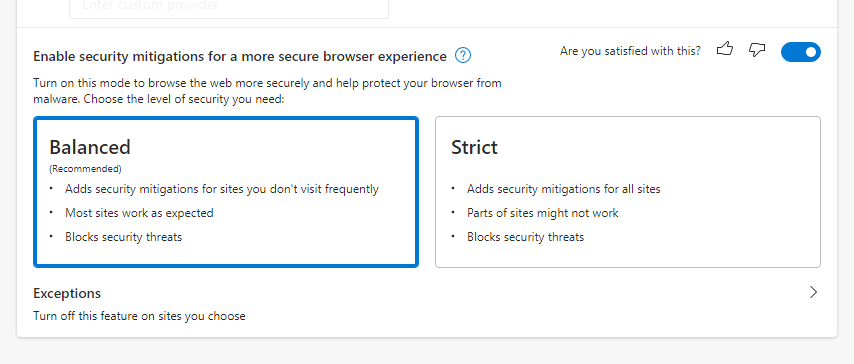
Image: Latest Hacking News
The browser has this feature turned off by default. Users can toggle this feature on to choose one of the two browsing modes offered: “Balanced” and “Strict”.
Users can then either enable the chosen feature for all sites or add “Exceptions” to disable it for certain sites.
Let us know your thoughts in the comments.

