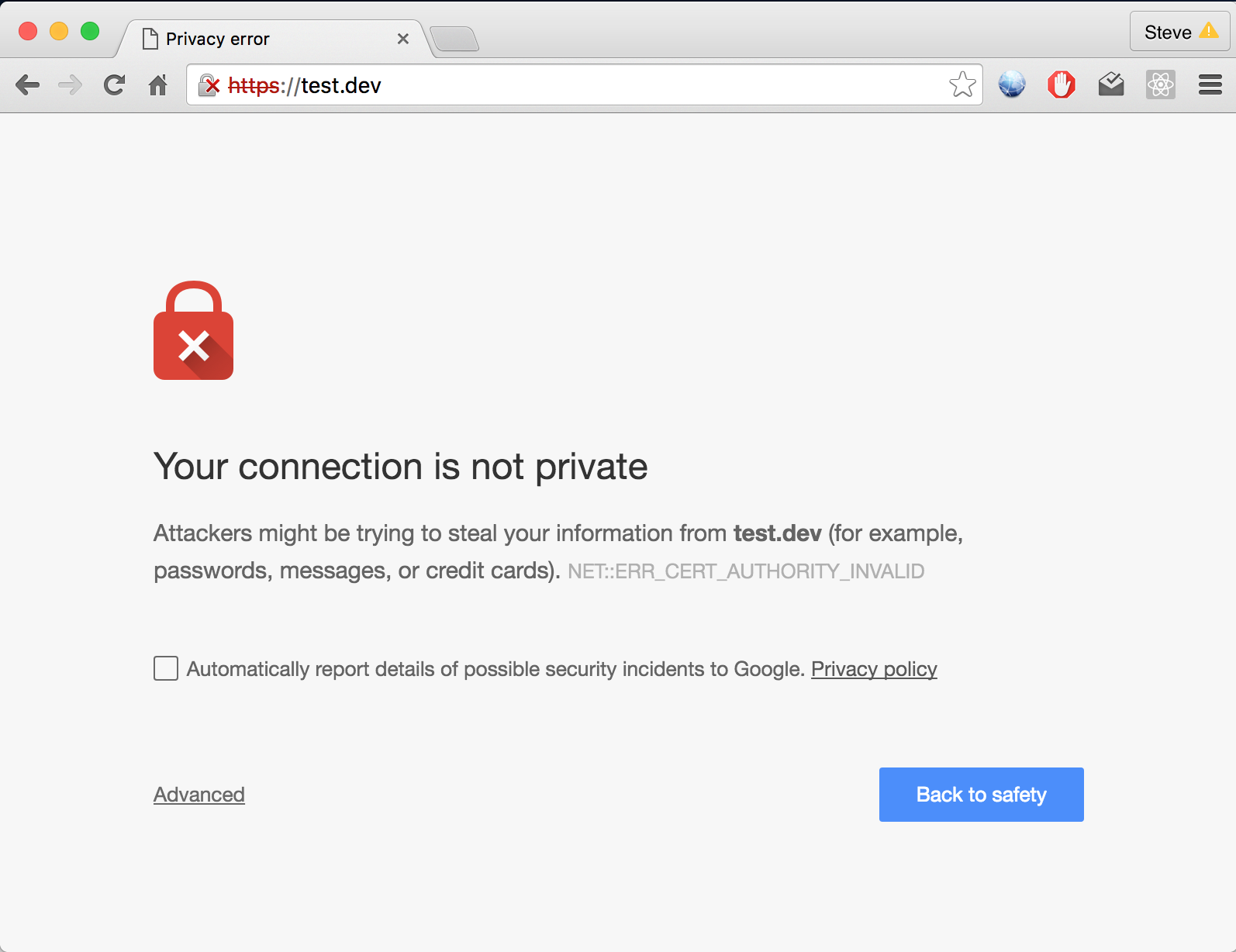Google has announced that it will drop the “Secure Indicator” from the Chrome URL bar, it will only show a lock icon indicating the user that website is protected. The removal is scheduled in the Chrome 69 update which will be launched in September this year.
Emily Schechter, Product Manager of Chrome Security said the company is happy to make this move because a large sum of Chrome’s traffic is now on HTTPS, since most of the user traffic is over HTTPS, it is not required anymore although the browser will notify the user if they are accessing a website with no HTTPS connection. Google is planning to improve the “Not Secure” Sign by turning it into pure Red when a user is entering his credentials on the webpage. These updates are part of a plan that Google references as “HTTPS 100%” that aims to have all sites loaded in Chrome via HTTPS.
“We hope these changes continue to pave the way for a web that’s easy to use safely, by default,” Schechter said. “HTTPS is cheaper and easier than ever before, and unlocks powerful capabilities — so don’t wait to migrate to HTTPS!”
It is good practice for every web application to move to HTTPS because it will act as a secure communication protocol for users and websites. which will make it harder for data sniffers to extract your data. Many major applications use HTTPS over TLS to protect their users. So, why the change? Google’s argument is, “users should expect that the web is safe by default.” However, the well-presented information allows users to be informed and can be accomplished through minimalism instead of outright removal.
HTTPS has become cheaper and easier to integrate which is true with services like Let’sEncrypt, it is free to add SSL certificate if you are a website owner. It’s time to get your SSL certificate before your website is flagged by Google Chrome as “Not Secure”.
Take your time to comment on this article.