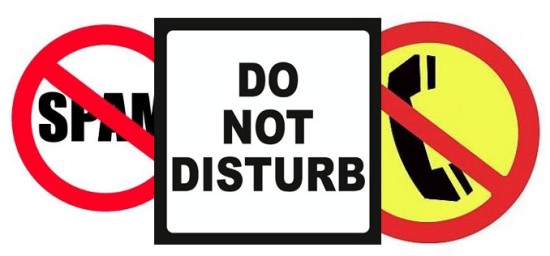Spam calls have always been a successful way for crooks to harass someone. Even today, these calls can become a pain in the neck for most of us. However, Google has now addressed this issue to relieve its users. With the latest update, a Google Phone App brings a new filter to protect you from spam calls.
Google Phone App Adds Filter for Spam Calls
With the recent update on July 13, 2018, Google has released an interesting feature in its Phone app. Now, the Google Phone App can filter spam calls for you. Reportedly, the app will now detect spam calls automatically and will divert them to voicemail. The app will save you from being bothered by spam calls.
Besides rolling out the ‘Caller ID and Spam Protection’ feature, Google has also updated its support page to explain this functionality, which reads.
“When you make or get a call with caller ID and spam protection on, you can see information about callers or businesses not in your contacts or warnings about potential spam callers.”
Explaining how this feature works, the support page reads,
“Caller ID by Google shows the names of companies and services with a Google My Business listing. It also looks for matches in any directory that shows caller information for work or school accounts.”
When the app forwards any spam call to your voicemail, you will not receive any notification or audible ring, regardless of whether or not the caller leaves a voice message. Thus, you no longer have to tolerate disturbances due to spam callers.
To make sure you don’t miss any important call through this feature, it allows you to view the filtered calls and voice messages in a separate log.
How To Use This Spam Filter
The Caller ID and Spam protection feature is available for Android 6.0 and above. To use this feature, Google may want to access your call details.
“To use caller ID and spam protection, your phone may need to send information about your calls to Google.”
The updated app comes with the filters activated by default. Yet, you can manually control these filters according to your preferences. To do so, simply open your device’s ‘Phone’ app, go to ‘Settings’, tap on ‘Caller ID and Spam’. You can now toggle on or off the spam filters.
Besides, you can also manually block any annoying numbers by marking them as spam, or by simply blocking them.
Though, at present, this may not be an entirely fool-proof feature to block spam considering the plethora of other call blocking and caller ID apps, such as Truecaller, it is a much-needed step for Google to retain its monopoly.