When the world is adamant to limit your internet freedom, one thing still respects your rights – a Smart DNS. It is a quick means of bypassing internet censorship and geo-restrictions without having to change your IP. It is especially useful for those who want access to a particular streaming library, for example, to watch Netflix USA, without losing access to the other websites available in their location. To facilitate all such users, KeepSolid offers a dedicated Smart DNS.
Quick Look At KeepSolid Smart DNS
KeepSolid Smart DNS is a standalone tool that helps users bypass content restrictions anywhere. This is especially useful for users who want unrestricted access to streaming platforms. Without the need to mask or hide the IP address, users can access their desired videos anywhere simply via this Smart DNS.
Useful Features
- Available as a standalone app
- Compatible with all major OS including Windows, macOS, iOS, and Android
- Works on Smart TV, gaming consoles, and other devices
- Supports unlimited connections with a single account
- Unblocks most streaming platforms including Netflix, Hulu, BBC iPlayer, and Amazon Prime
- Quick installation and easy setup
- Two dedicated (US and EU) DNS servers.
- 24/7 customer support via live chat and email.
Installation Process
The downloading and installation process for the KeepSolid Smart DNS tool is very easy. A user simply needs to register with the service via their website. Upon signing up, the user can then download the respective app version according to the device OS while choosing a subscription plan.
Following the download, installing the app requires no user interaction, and the app opens instantly. Enter your account login details and you will see the following screen.
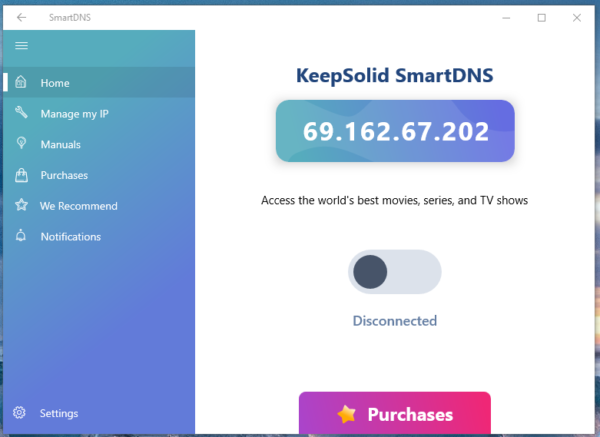
The Smart DNS app requires you to register your IP address to work. To see if your correct IP is being shared with the tool, click on “Manage My IP” appearing on the left sidebar. The following screen will appear showing your IP address in front of “Registered IP:”.

If it’s correct, you’re good to go. Otherwise, click on the “Detect IP” button to let the tool automatically detect your current IP address. Then, clicking on the “Update IP” button will register this IP address.
In case you have a dynamic IP address, then make sure to check the “Automatic IP Update” option appearing below. This will save you from any disconnection when your IP address changes. Also, enabling this feature allows you to use the tool wherever you go and whichever network you connect to.
After that head over to the main screen by clicking on the “Home” button. You will see a DNS server address already entered in the app depending upon your IP location. Click on the toggle button to connect to it.

And this is it. Wait for a couple of seconds to let the settings come into action.
Besides these easy settings, KeepSolid has also provided detailed guides for manual DNS settings. For this, click on the “Manual” option appearing on the sidebar, choose the respective device and follow the instructions.
Dark Mode
KeepSolid Smart DNS app also takes care of users’ eye comfort. So, for all dark mode lovers, the app comes with a “Dark Mode” feature too. Click on the “Settings” option at the bottom of the screen to manage this setting.
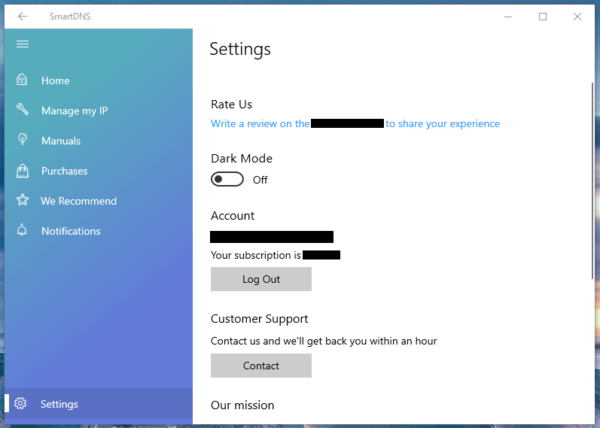
How It Works
To see whether this Smart DNS truly works, I activated it on my PC and visited Amazon Prime. With the Smart DNS turned on, I could easily access the Amazon USA version without having to change my local IP.
Yet, when I tried visiting a couple of blocked websites, then I couldn’t. Perhaps, since they are deliberately blocked, the websites couldn’t load as my IP address wasn’t a foreign one.
However, I could do so after connecting to a VPN. The KeepSolid Smart DNS updated my IP address as soon as I turned the VPN on. So, if you already use a VPN, you can still use this Smart DNS on top of the VPN to unblock streaming sites with the right servers.
The tool also works to avoid possible conflicts between the IP location address and the DNS server. For instance, when I selected a UK server on my VPN and connected to the Smart DNS, the tool automatically provided me with the EU DNS server.
Pros And Cons
KeepSolid Smart DNS worked pretty well in accessing geo-restricted content. Particularly, for frequent users of streaming sites, this Smart DNS can help them access the desired library regardless of their current location.
Plus, as per my experience, it also works well to shop with the right version of an e-store, like Amazon.
The only issue I observed while using it is that it may fail to unblock certain websites restricted deliberately. But it isn’t quite a disadvantage since such websites usually detect the user’s IP address which isn’t masked by a Smart DNS. (Perhaps, those looking for an ultimate evasion of geoblocking may try KeepSolid VPN with DNS Firewall instead.)
Subscription Plans
KeepSolid Smart DNS offers three different subscription plans to the users billed monthly, yearly, or after three years. Whereas, the service rates start from $3.99 per month.

Users can enjoy the same features and functionalities with every plan. Hence, the difference in these packages merely lies in the length of users wish to use the service.
On top of that, the service offers a 7-day free trial as well as a 7-day money-back guarantee.
What Bunny Rating Does It Earn?
KeepSolid Smart DNS is an easy to use standalone app with a neat and simple interface. It also saves users from the hassle of configuring DNS settings. It means anyone with a mere internet connection can use this utility without meddling with their router.
Considering the ease of use, quick access to the desired content, and ability to bypass content restrictions on most sites, KeepSolid Smart DNS safely earns 4.5 out of 5 bunnies.




![]()
Final Word
In times when users are fed up with location-based content restrictions, tools like KeepSolid Smart DNS become a savior. Such services save users from facing troubles in signing-in to essential accounts, such as banks, due to IP changes. Yet, users can still enjoy unrestricted access to their favorite videos and streaming content anywhere.

