Password managers have been around for a long time, yet, they remain an untapped opportunity to avoid password breaches as many do not realize the significance of maintaining password security.
The rise in cybersecurity incidents involving stolen or breached passwords has made use of a password manager imperitive. To make things clear and help you decide better, this article elaborates on why you should use a password manager as part of your daily routine.
What Is a Password Manager?
A password manager is a dedicated software or app that manages your passwords. Specifically, it helps you create strong passwords, stores them to save you from the hassle of remembering, and protects your passwords from third parties. To achieve these goals, password managers often come with robust password generators, solid encryption, and secure storage spaces. Hence, you can store almost any data in these digital vaults.
As for your part, password managers require you to remember just one password – the ‘Master Password’ to sign in to your password manager. You can then download the password manager apps on all your devices and install browser extensions, to access and manage your accounts quickly.
Reasons Why You Need a Password Manager
1. Set unique passwords
According to UK National Cyber Security Centre (NCSC), “123456” remains the most breached password globally, affecting millions of users. The reason why this password is still so common is that most people want to have an easy to remember password, it also remains the most used default password for many devices that people do not bother to change.
Password managers save you from this issue by helping you generate unique passwords and storing them so that you don’t have to worry about remembering them.
2. Store passwords safely
Most robust password managers come with secure storage to save your information. For instance, the DualSafe Password Manager allows you to save unlimited passwords on a single account for free. So regardless of the online accounts you own (an average user has 100 passwords), you can save the login credentials for all of them in this password manager.
3. Quick access to accounts
Password managers often offer auto-fill features for your login credentials, thus saving you from the efforts of recalling and typing passwords. Doing so also saves your time, letting you access any accounts quickly.
4. Store other information
Apart from passwords, you can also find options to store other sensitive personal data with your password manager. For example, the iTop password manager allows you to save payment information (credit card details and bank data). The auto-fill feature also applies to this information, subsequently entering it on websites without you typing in.
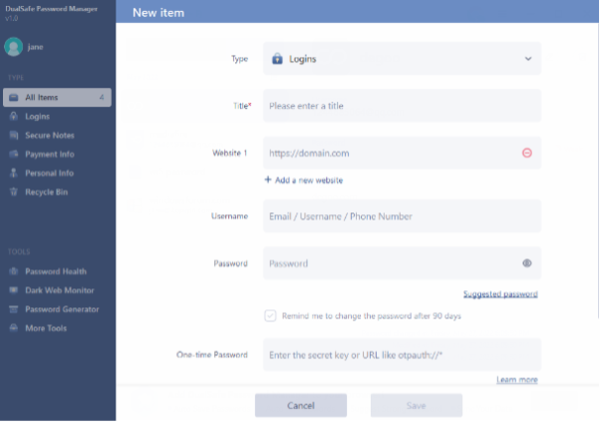
Likewise, you can add your personal information, like Social Security Numbers, license numbers, and even store personal notes. This way, password managers serve as your personal digital wallet, remembering every critical information for you.
5. Prevent keylogging attempts
The combined auto-fill and data storage features save you from typing in passwords, credit card numbers, and other sensitive data. Hence, any keylogging attempt to steal your information won’t succeed when you press no keys to type. Instead, you can select the desired website and enter your credentials with a few mouse clicks.
6. Monitor passwords for breaches
Amidst the rising password breaches, it gets difficult to identify if your password is one of them. Even if your accounts haven’t faced any breach, if you don’t use a password manager or create your own passwords based on popular words/phrases, you likely own a breached password. And this raises the vulnerability of your accounts to future cyber attacks.
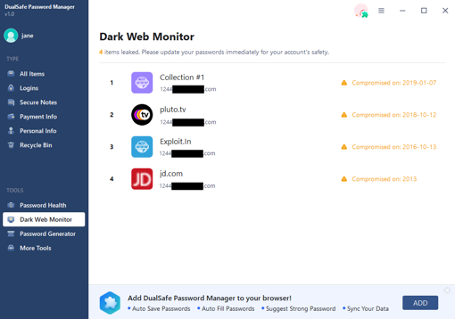
Using a robust password manager like iTop’s DualSafe allows you to activate the dark web monitoring feature that scans the dark web for the possible appearance of your passwords there. If that ever happens, you’ll be duly notified to change it immediately.
7. Sync your accounts seamlessly
Another problem that password managers seamlessly address is account sync. Again, with a single sign-in to your password manager, you can access any accounts on any device you own without needing to remember or type passwords. This sync feature particularly comes in handy when you update passwords.
8. Keep your passwords up-to-date
Regardless of how secure a password you use, you make it vulnerable to credential stuffing and brute force if you don’t change it frequently. A password manager periodically reminds you to update your old or weak passwords so that you don’t lose access to your accounts even after breaches.
9. Share passwords safely
Another significant use case for password managers is the secure sharing of data. People often share sensitive banking or personal details and account passwords via emails or text messages. But, all of these communication methods can be vulnerable to spying attempts. Nonetheless, with a password manager, you can give secure access to another person with whom you want to share an account password without typing in the actual passwords anywhere.
Is it possible to hack a password manager?
Technically and theoretically, yes, but practically, it depends on the respective software.
A password manager is supposed to store your information safely, so it needs to apply secure technologies. That’s where you differentiate between a top-notch and average service.
For example, the DualSafe password manager is one such tool with robust security features to keep your information secured. First, it applies three-way encryption – AES-256 encryption, PBKDF2 SHA-256 password encoding, and salted password hashing – to protect your data in transit and at rest. So, even if a hacker succeeds in compromising the app by exploiting underlying vulnerabilities, your stored data remains encrypted.
Then, it restricts the encryption and decryption of your stored information at the device level. That means only you can have the ultimate access to your data – not even the service providers can access it. So, as far as you keep your device in safe hands, no snooper can access your information save with the DualSafe password manager.
Conclusion
Using a password manager may sound tricky for new users. But, in this day and age, when password breaches are increasing exponentially, you inevitably need to use one to secure your accounts. While spending money on untried services can be risky, using a free one like the DualSafe password manager is a wise option to safeguard your accounts.

