In the ever-growing domain of remote support applications, HelpWire emerges as a newcomer, bringing significant promises to the table. Its uniqueness lies not only in its affordability, providing a wide array of features for remote management free of charge for both business and individual users, but also in its strong suite of functionalities designed to improve the remote support experience.
Fast and Simple Remote Support Software
HelpWire, a free remote support software, offers a quick, secure, and user-friendly remote access solution ideal for small to medium-sized businesses. It’s also appealing to companies looking to cut costs.
Leveraging proprietary remote desktop technology, HelpWire ensures high-performance remote connectivity to multiple computers, equipped with enhanced features for a seamless experience.
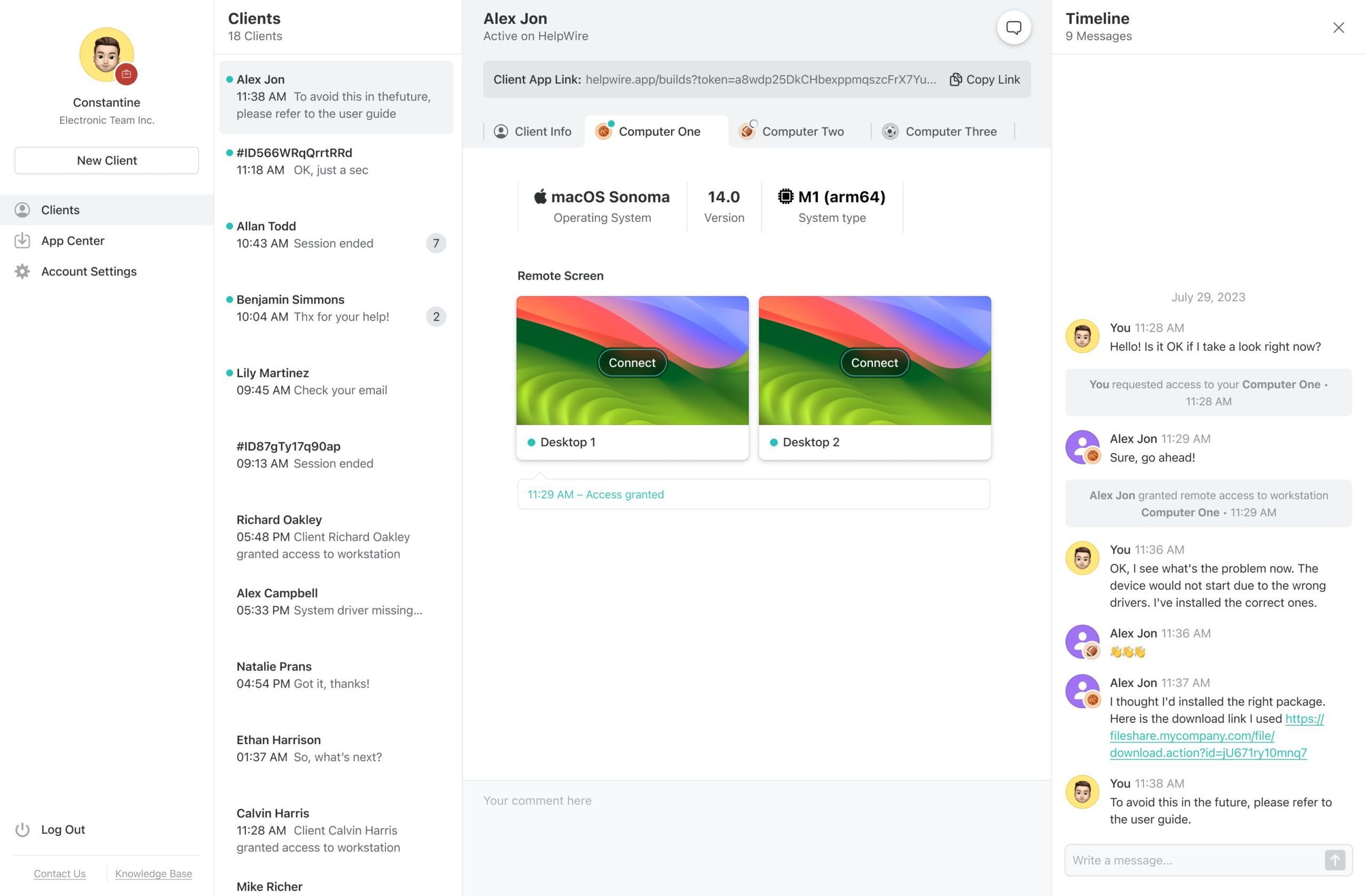
Top Features of HelpWire
Control of Multiple Workstations: HelpWire allows users to connect to and manage multiple desktops of a single client simultaneously, making it easier to switch between them without hassle.
Cross-Platform Support: With native apps for Windows and macOS, HelpWire ensures seamless remote support across different operating systems.
Built-In Chat: This feature enables real-time conversations with clients, enhancing the effectiveness of any remote support session.
File Transfer: Users can effortlessly transfer files to the remote session window via copy and paste, streamlining the process of sharing important documents or software.
Simple Session Initiation: HelpWire simplifies the process of starting a remote connection with dynamically built unique client applications, eliminating the confusion of session IDs and passwords.
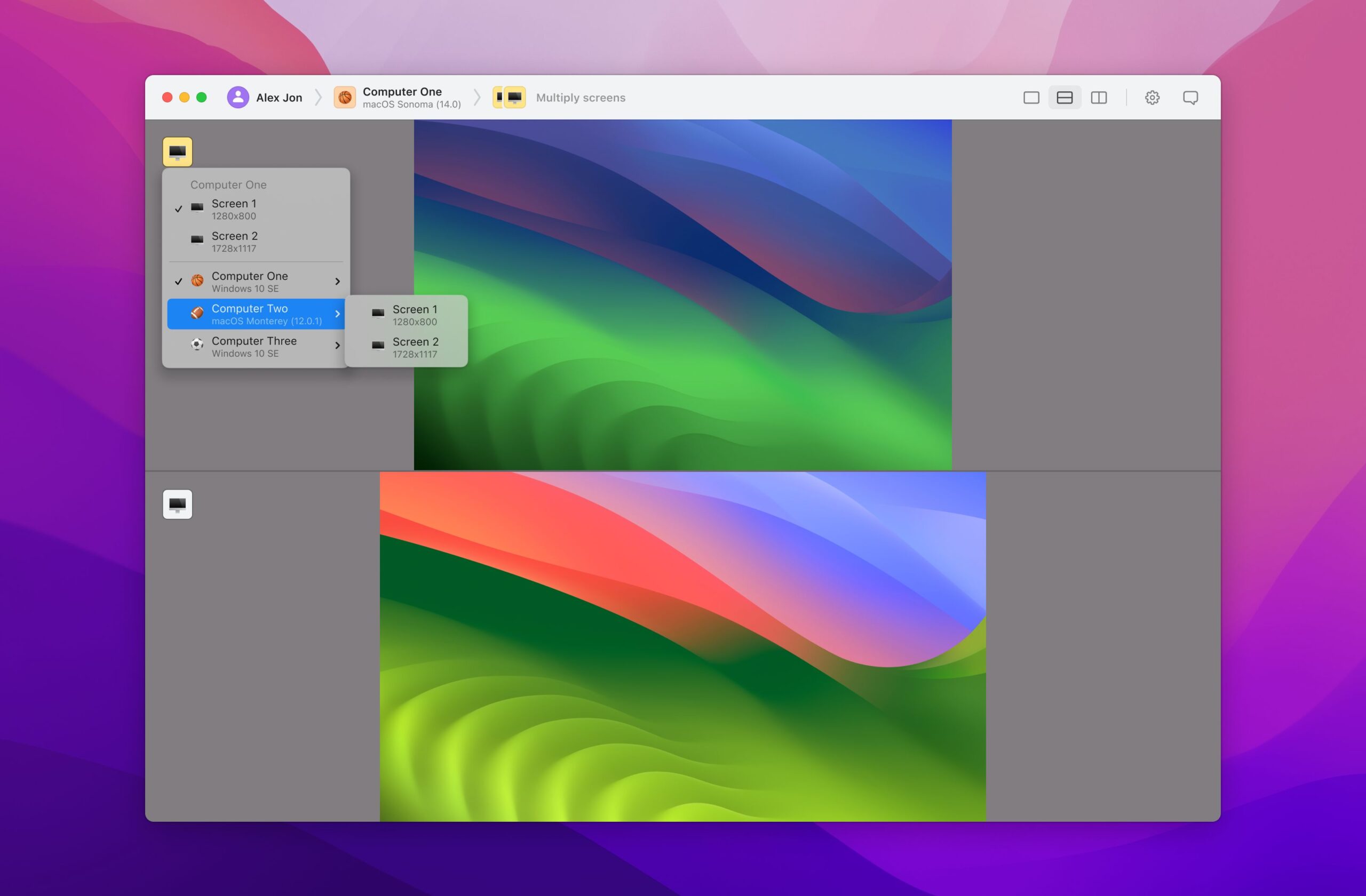
Benefits
- Compatibility Across Platforms: HelpWire provides native applications for both Windows and macOS, ensuring a fluid remote support experience across different operating systems.
- Easy Remote Access Setup: Starting a remote session is streamlined with HelpWire, thanks to the creation of dynamically generated, unique client applications that remove the need for session IDs and passwords.
- Integrated Chat Function: The built-in chat feature allows for real-time communication with clients, making remote support sessions more effective.
- Effortless File Sharing: HelpWire allows for easy file transfers directly into the remote session through simple copy and paste actions, facilitating the sharing of crucial files or applications.
Limitations to Consider
- Lack of Screen Recording: HelpWire does not offer a screen recording function, which could be a setback for those needing to document sessions or conduct training.
- Unavailability on Linux: Currently, there is no Linux-compatible version of HelpWire, although its development has been hinted at by the creators.
- No Mobile App: The lack of a mobile application for HelpWire restricts its use to desktop scenarios, potentially limiting its convenience and accessibility for remote support on the go.
Final Thoughts
In summary, HelpWire stands out with its comprehensive functionalities and dedication to offering cost-free, high-quality remote assistance. Although it is evident that the software is in a phase of continuous improvement, its existing features position it as a competitive option in the remote support arena. The ease of operation, along with efficient customer service and a direct method for remote connectivity, makes HelpWire an advantageous solution for those aiming to effectively oversee remote systems. The absence of features such as screen recording and a mobile application might be a drawback for some users. However, for individuals who are able to navigate these constraints, HelpWire offers a noteworthy choice to consider.

