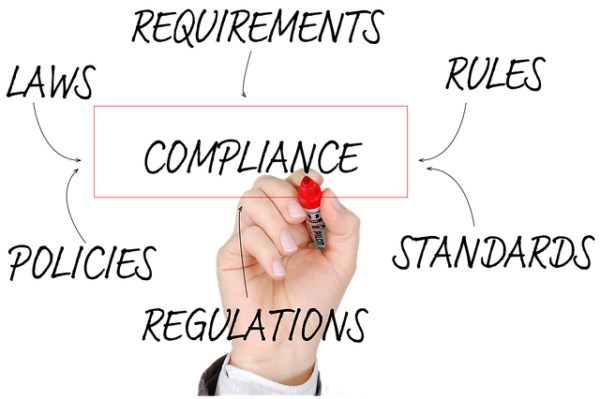A management system that enables you to follow the right (EHS) practices to protect the environment and maintain the health and safety of your employees will ensure your compliance with the government-enforced regulations. However, picking the right EHS management software for your business isn’t as easy as it seems because the options are endless and the differences aren’t always clear. The success or failure of an organization may be dependent on the EHS software used. In this guide, we will discuss the main features you need to focus on while choosing an EHS management software.
Inspections and Audits
The EHS management software must tell you exactly what’s going on in your facilities at any given moment. The software should conduct regular and thorough inspections to inform you about the existing issues and gaps in your safety measures, how to fix them, and tell you what’s already working and doesn’t need fixing. The software should facilitate the audits and inspections and make them easier to do than manually while tracking and providing reports on regular safety observations. Additionally, the software should give high priority to areas with exposure to fix them as soon as possible.
Incident Management
Managing accidents, injuries, or any other incidents immediately is an essential feature for good EHS management software. The software should record all information and details concerning the incident to provide an extensive report and course of action. You need to know what information the EHS software records when you are purchasing one, and if it is available on mobile devices or computers only. Keep in mind that recording incidents and managing them on a mobile device can be more efficient and practical than on a desktop computer.
Integration
If the EHS management system is not integrated with your IT system, then you will waste precious time learning a new interface and switching between systems. Keep in mind that other employees will use your software, so when you’re looking for EHS software on the market, make sure it can be integrated with your current IT system easily to allow everyone easy access. You will face less resistance from your IT team if the new EHS software aligns with your existing system. Additionally, if both systems are compatible, you won’t lose the investment you put into your IT system.
Flexibility
The forms and workflows of the EHS management software should be flexible to configure and adapt to internal processes. Learning new forms and workflows can take time, so to enhance user efficiency the forms should be configurable to be easy for users to interact with. As a result, users will adopt the new system easily as they won’t have to learn or get training to use it. Finally, you won’t have to change the existing internal processes to match the forms or workflows, saving the hassle of adapting the old system to the new one.
Training
Some EHS management software fails to cover this important aspect which forces the client to purchase a system for training only. The software should keep track of all training conducted for every employee, deliver training in various ways, update the training material easily and regularly, revise and audit tracking, and many other features. Having the training aspect within your EHS management software makes it more convenient to access the information you need without the need of having two different systems to manage.

Other Features
There are smaller features that you should keep your eye on while browsing EHS management software:
- Cost: the cost must be within your budget and whether it is a one-time purchase or recurring monthly or annually.
- Automation: some software creates reports of recurring events without human intervention.
- Accessibility: the different devices it can work on, and whether the software is installed or cloud-based.
- Change management: the software must be able to approve changes and keep the staff updated with workflow and requirement changes.
- Ease of use: it’s important to try the software before purchasing, to make sure it’s easy to learn and it’s not complicated for the average user.
- Customer Support: make sure the software provider gives support efficiently and promptly. You can check reviews of other clients to know what they think of the provider’s support system.
It is essential to learn all about the functions and features of any EHS management software you’re considering to ensure it will fit perfectly within your organization and prevent any losses in time, money, or resources. It’s not an easy task to pick the right EHS software, but if you look closely at the features we discussed, you’ll be able to decide on which one will suit your business better. A good EHS software will help you implement effective procedures to protect the environment and promote the health and safety of your employees, which in return, will push your business toward greater success.