When sending documents, it’s essential to consider what kind of method you’re using to ensure security. If you’re not using online faxing yet, you could be wondering about its safety.
Online faxing is an electronic way of sending documents without a faxing machine. That means the transmission occurs via the cloud, from sender to recipient. But, how can you be sure that your files won’t be compromised while sending them? Here are ways to ensure the safety of your documents when using internet faxing:
1. Check For SSL Encryption

If you’re using online faxing, it needs to have Secure Sockets Layer (SSL). An online faxing service, similar to MyFax.com, with SSL means that your documents are encrypted when they’re sent through a secure tunnel under the protection of 128-bit and above AES encryption.
It means that your information is under protection while being sent from your device to your provider’s servers. An indication of SSL encryption is when the web address begins with ‘HTTPS’ instead of only ‘HTTP.’ When you receive online fax, you get a notification alert through email featuring a link to the fax. You can open it using a secure browser to print, copy, and save the document.
2. Keep Files In Cloud Storage
Online cloud storage can also keep your files secure. If your provider has a cloud storage feature, you won’t have to worry about losing your documents. It’s also convenient because you won’t have to transfer files into a separate program. But, if you need to use third-party cloud storage, it’s still reliable and has high-performing security features against cyberattacks.
Cloud service providers of in-app and third-party storage maintain round-the-clock maintenance and security. Providers can resolve technical issues immediately because they use the latest technology to identify potential threats. Service providers are working to provide businesses with enough bandwidth with ample data storage, and they can go uninterrupted even with heavy loads of data.
3. Utilize Customer Support Content
Online fax websites have content produced by the service providers themselves to help clients send data safely. These are customer support pages or blogs for answers to questions, on-site features, FAQs, and guides. Some online fax services may include contact numbers or a live chat where you can directly inquire and get answers from support staff in real-time. You can receive the information you seek on safely sending and receiving documents using their service.
4. Sign With Electronic Signatures
Use your online fax provider’s electronic signatures feature to ensure that your files are safe from unauthorized access. They tend to have various options you can choose from on how you’d like to use the electronic signature.
You can use your electronic signature by finger swiping or dragging your saved signature onto a designated area of the documents. It only takes a few seconds to accomplish. It’s safe because nobody else can access it unless they use your signature.
5. Use A Service That Is HIPAA-Compliant
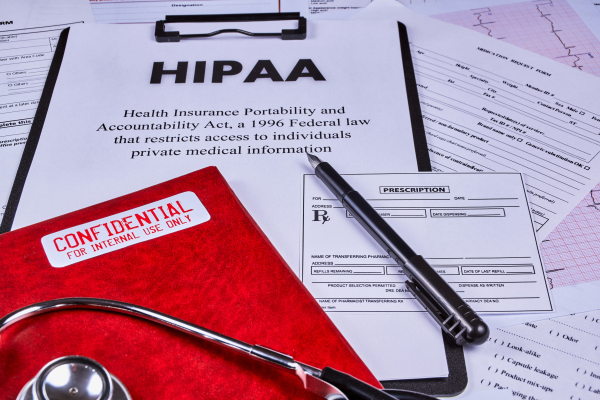
Companies, medical professionals, and healthcare organizations may use online fax to send documents related to patients. They must adhere to HIPAA regulations to protect the said documents about relevant information, whether sending them online or offline.
The Health Insurance Portability and Accountability Act (HIPAA) is a United States federal law that mandates the protection of patient health information from invalid disclosure. It prohibits releasing information without the patient’s consent. Documents with patient information must be sent only through online faxing services complying with HIPAA privacy rules.
Online fax providers that are HIPAA-compliant have active security features to shield PHI or protected health information. Software developers are considered business associates under agreement with HIPAA regulations. If your service provider is unwilling to cooperate, they can’t be used to relay patient information electronically. The medical and healthcare industry uses only HIPAA-approved online fax services. \
6. Secure Network Connection At Home Or Business
Create a secure password with a combination of letters, numbers, and special characters to protect your web connection. It prevents unauthorized individuals nearby who can potentially steal your wireless network. Avoid sharing private data with others who can access them without permission.
If they can get to your network, it’s also possible to get into your online fax account. Secure and encrypt the WiFi network at your workplace. You can also hide it by setting up the access point or router to avoid broadcasting the network’s name or the service set identifier (SSID). It’s also beneficial if you’re working off-site or working from home.
In Conclusion
Any file or document you want to keep safe is possible through the measures above. Technology has advanced a great deal to help the world progress, but it’s only as intelligent as those who create and use it. Keep vigilant to keep your information safe and secure to avoid a data breach.

