How to install:
go get -d github.com/huydx/hget cd $GOPATH/src/github.com/huydx/hget make clean install
Binary file will be built at ./bin/hget, you can copy to /usr/bin or /usr/local/bin and even alias wget hget to replace wget totally.
How to use:
hget [Url] [-n parallel] [-skip-tls false] //to download url, with n connections, and not skip tls certificate hget tasks //get interrupted tasks hget resume [TaskName | URL] //to resume task
To interrupt any on-downloading process, just ctrl-c or ctrl-d at the middle of the download, hget will safely save your data and you will be able to resume later
Example of downloading a file:
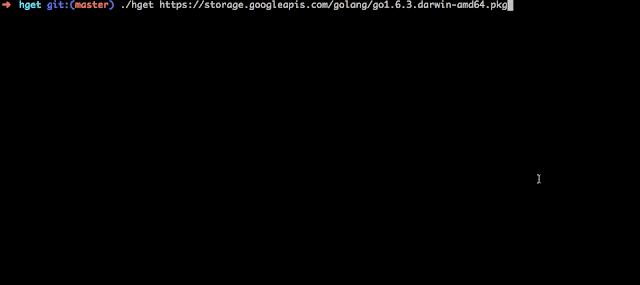
Example of resuming a file:

hget is a best alternatvie tool for linux version to download files from online with interruptable, resumable download accelerator.
