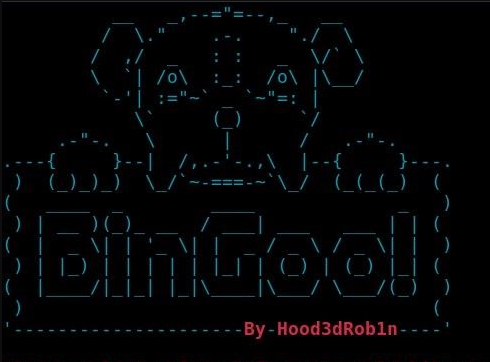What is BinGoo?
Welcome to BinGoo, the all-in-one dorking tool written in bash. It uses the main pages of Google and Bing to scale through large amounts of data provided in the search terms. it then sends back a list of links matching results. one of the best features is that it has precompiled dork lists that you can make your own list from.

After your links are ready you can move on to the Analyzing tools to test for common vulnerabilities. The results are then sorted and stored in the Bingoo directory. Many other tools are included like geo dorking, host checking and digger recon tool.

Select an an option for a links file

Enter a site address to test
How to Install
Installing is as simple as cloning the repo, making it executable and running the script in a terminal. Clone https://github.com/Hood3dRob1n/BinGoo.git, then chmod 777 BinGoo. Next navigate to the bingoo directory and run it with ./bingoo to open up the BinGoo console.

Conclusion
All in all this recon tool is very efficient and comes equipped with many valuable tools. I think it could do with an update but to sum it up we rate this one a 3/5 bunnies.



Want to learn more about ethical hacking?
We have a networking hacking course that is of a similar level to OSCP, get an exclusive discount here
Help support LHN by buying a T-shirt or a mug?
Check out our selection here
Do you know of another GitHub related hacking tool?
Get in touch with us via the contact form if you would like us to look at any other GitHub ethical hacking tools.